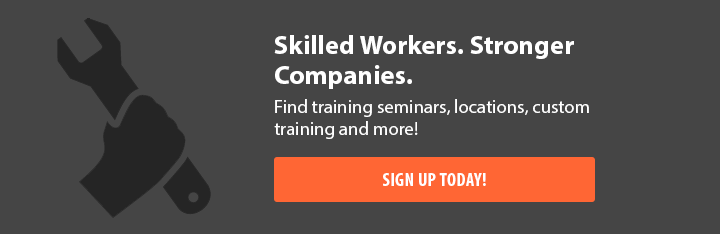- Electrical Training
- Safety
- Electrical Compliance
- Electrical Automation
- Electrical Maintenance
- Mechanical Training
- HVAC
- Codes and Standards
- Fluid Power
- Maintenance
- View All Training Programs
-
View All Electrical Safety Training ProgramsTop Electrical Safety Training Programs
- Arc Flash Electrical Safety [Based on NFPA 70E®]
- Electrical Safety: NFPA 70E Refresher
- Electrical Safety Awareness
- Electrical Safety Practical Skills for Switchgear
- Electrical Safety: Power Generation, Transmission & Distribution [based on OSHA 1910.269]
- Seguridad Eléctrica en el centro de trabajo, [Basado en el manual NFPA 70E® 2021]
- Electrical Safety, Operation and Maintenance for Medium Voltage (MV) Distribution Systems and Equipment
- Train-The-Observer: Electrical Safety Field Observer Training
Upcoming Training Programs- 03/24 - 03/25 : Centennial , CO Electrical Safety, Operation and Maintenance for Medium Voltage (MV) Distribution Systems and Equipment
- 04/06 - 04/07 : Live Online Training , CO Arc Flash Electrical Safety [Based on NFPA 70E®]
- 04/30 - 04/30 : Centennial , CO Electrical Safety Practical Skills for Switchgear
- 05/04 - 05/05 : Live Online Training , CO Arc Flash Electrical Safety [Based on NFPA 70E®]
- 06/01 - 06/02 : Live Online Training , CO Arc Flash Electrical Safety [Based on NFPA 70E®]
-
View All Electrical Electrical Compliance Training ProgramsTop Electrical Electrical Compliance Training Programs
- 2026 NFPA 70® – NATIONAL ELECTRICAL CODE® [NEC]
- New Jersey 1 Hour Electrical Law (License Requirement)
- Electrical Systems: SOARES Grounding & Bonding
- Electrical Systems: Hazardous Locations
- NEC® – Analysis of Changes 2020 with Practical Exercises
- NFPA 110® – Emergency & Standby Power Systems
- NFPA 70B® Standard Overview
- NFPA 70B Standard for Electrical Equipment Maintenance (8-hr for Maintenance Technicians)
- NFPA 72: National Fire Alarm & Signaling Code®
- NFPA 79® – Electrical Standard For Industrial Machinery®
- NICET I & II
- National Electrical Safety Code® [NESC]
- NEC® – Analysis of Changes 2023
- Connecticut Four Hour 2025 Electricians Continuing Education Course
- 2023 National Electrical Code® With 2023 Washington State’s Electrical Code Amendments (based on Washington Administrative Code 296-46B)
Upcoming Training Programs- 04/08 - 04/10 : Live Online Training , CO 2026 NFPA 70® – NATIONAL ELECTRICAL CODE® [NEC]
- 04/29 - 04/30 : Live Online Training , CO Electrical Systems: Hazardous Locations
- 05/06 - 05/08 : Live Online Training , CO 2026 NFPA 70® – NATIONAL ELECTRICAL CODE® [NEC]
- 06/03 - 06/05 : Live Online Training , CO 2026 NFPA 70® – NATIONAL ELECTRICAL CODE® [NEC]
- 06/26 - 06/26 : Live Online Training , CO Connecticut Four Hour 2025 Electricians Continuing Education Course
-
View All Electrical Electrical Automation Training ProgramsTop Electrical Electrical Automation Training Programs
- Instrumentation & Process Control
- PLCs [Programmable Logic Controllers]: Automation Systems
- PLCs [Programmable Logic Controllers]: ControlLogix & RSLogix 5000
- PLCs [Programmable Logic Controllers]: Fundamentals
- PLCs [Programmable Logic Controllers]: Siemens Simatic S7
- Tuning DDC/Process Control Loops
- Variable Frequency Drives [VFD]
Upcoming Training Programs -
View All Electrical Electrical Maintenance Training ProgramsUpcoming Training Programs
- 03/31 - 04/01 : Centennial , CO Basics of Industrial Electricity
- 04/02 - 04/03 : Centennial , CO Electrical Motor Control Circuits: Troubleshooting
- 04/07 - 04/09 : Centennial , CO Fiber Optics
- 05/12 - 05/13 : Centennial , CO Basics of Industrial Electricity
- 05/14 - 05/15 : Centennial , CO Electrical Motor Control Circuits: Troubleshooting
-
View All Mechanical HVAC Training ProgramsTop Mechanical HVAC Training Programs
- Balancing of Water and Air Systems
- Boilers: An Operational Workshop
- HVAC: Brazing [Advanced]
- Air Conditioning & Refrigeration: Advanced
- HVAC: Air Conditioning & Refrigeration
- HVAC: Principles of Heating & Ventilation
- Chillers: Operation & Maintenance of Chilled Water Systems
- Steam Distribution Systems
- Water Treatment for Boilers and Chilled Water Systems
- EPA 608 Certification Exam Preparation & Proctoring
Upcoming Training Programs- 03/24 - 03/26 : Centennial , CO Chillers: Operation & Maintenance of Chilled Water Systems
- 05/19 - 05/21 : Centennial , CO Boilers: An Operational Workshop
- 06/08 - 06/10 : Centennial , CO HVAC: Air Conditioning & Refrigeration
- 06/11 - 06/11 : Centennial , CO EPA 608 Certification Exam Preparation & Proctoring
- 06/12 - 06/12 : Live Online Training , CO EPA 608 Certification Exam Preparation & Proctoring
- View All Mechanical Codes and Standards Training Programs
- View All Mechanical Fluid Power Training Programs
-
View All Mechanical Maintenance Training ProgramsUpcoming Training Programs
- 05/05 - 05/06 : Centennial , CO Electric Motors: Understanding & Troubleshooting
- 05/07 - 05/08 : Centennial , CO Shaft Alignment with Laser Technology
- 07/28 - 07/29 : Centennial , CO Electric Motors: Understanding & Troubleshooting
- 08/06 - 08/07 : Centennial , CO Shaft Alignment with Laser Technology
- 11/03 - 11/04 : Centennial , CO Electric Motors: Understanding & Troubleshooting
Select the following link if you would like to recover a report that has been previously deleted.
NTT Blog

Siemens Step 7 Software: How Can it Help Me?
Siemens Step 7 software is for Simatic (industrial PLCs) controllers. It is the most widely used and reputable engineering software in the world. Siemens Step 7 is the software platform that supports and integrates the engineering environment from planning through operation, and much of its importance involves the high level of data consistency throughout the engineering process.
Introducing Simatic Step 7 V. 5.5
This software platform works for PCs and PLCs (Programmable Logic Controllers). According to Siemens, “In addition to the 3 programming languages, SIMATIC offers further options for programming and design, e.g. for failsafe applications, or Safety Integration (SI).
To keep related costs low, the use of diagnostics tools is recommended. Process diagnostics support maintenance personnel with troubleshooting and fault avoidance.” Options include problem-solving, like loop control.
Who Benefits from Siemens Step 7?
This software is an engineering methodology for every phase of your production. Benefits include:
- Saving time – Engineering processes are shorter and easier because of the integrated functions and graphical configuration as well as real-time trace and higher performance.
- Shorter downtime – Remote support and diagnostics are easily accessed.
- Less depreciation – Reusable components and compatibility adds value to your investment.
Anyone who is maintaining a Siemens PLC system needs to take hands-on training. Managers and engineers also benefit from understanding what processes their programmers and other team members utilize to manage productivity. This includes:
- Automation technicians
- Electricians
- Engineers
- Instrument technicians
- Maintenance technicians
- Multi-craft personnel
- Operators
- Siemens PLC cross-trainees
- Supervisors, managers, team leads
The Importance of Simatic Step 7 Software Training
As you surf the internet, looking for information about the Simatic Step 7 software, you’ll discover an over-abundance of confusion and contradictory information. That’s because this software has different programming and functional capability than most PLCs. Another statement that surfaces again and again is this: training should be hands-on. There’s just no way you can learn about and troubleshoot problems without running the software and connected to a PLC Control yourself.
If you’re new to the Step 7 Simatic software, you’ll be excited to learn about the real-time diagnostics and “ladder logic” troubleshooting that you can learn in a training setting. Some of the other functions you – or your company’s end users – need to know include:
- Controller communication
- Project configuration
- Software programming – creating tags, comments, and symbols
- Understanding the program’s capabilities
- How to
- backup and re-access your work
- navigate the program
- Actively monitor the operation on-line, in real time
- perform a specific task that is necessary to your production model
- upload a project the first time you connect to a PLC
Processes and Hardware used in Siemens Step 7 Software
The Step 7 software used in class will allow the learner to connect to a PLC using a series of communication protocols , view the hardware configuration, I/O addressing scheme, system alarm history, all with an emphasis on fault troubleshooting, in addition, you will learn about:
- Addressing, internal data memory, scan process
- Architecture
- Rack, power supply, processor, I/O
- CPU options
- Communication networks using Profibus, MPI, and Ethernet
- Programming tools
- I/O Systems
- Analog data versus digital data
- Interfaces
- Configurations of CPU (Central Processing Unit), I/O modules, power supply
- Data transfer
- Remote I/O systems
- Maintenance tools
- Configuring communications
- PLCs
- CPU/memory
- Diagnostic tools
- Interpreting specs
- Wiring
- Fault diagnosis
- Programming Commands
- Programmed Networks/Rungs
- Timers and Counters
- Data Transfers
- Math features
- Relay instructions
- Function Calls
- Data Blocks
- And Many more
- Relay logic vs. Ladder Logic
Knowledge is Power
In a competitive business environment, your professionals’ proven knowledge with certifications and credentials can give you the cutting edge! NTT Training Inc. offers electrical or mechanical online lectures, seminars and onsite training sessions that can be customized for your workplace and structured to save your company or department money and time. Call 855.712.7353 or contact NTT Training Inc. for more information.
For more information about National Technology Transfer or any of our programs click here: http://www.nttinc.com or http://www.nttinc.com/seminar-list-catalog/.
Recent Blog Posts
- Expert Guide to NEC Compliance in New Jersey
- Why Electrical Safety Observer Training Is the Missing Link in NFPA 70E Compliance
- NEC: National Electric Code (2026 edition)
- NFPA 79: Electrical Standard for Industrial Machinery (2024 Edition)
- EPA 608 Certification and Training
- Categories
- Uncategorized (6)
- Electrical Training Programs (96)
- Code & Standards (30)
- Electrical Maintenance (18)
- Mechanical HVAC (9)
- Safety (39)
- Mechanical Training Programs (75)
- Code & Standards (10)
- Electrical Safety (8)
- HVAC (19)
- Maintenance (19)
- Fluid Power (19)
- News (13)
- Onsite Training (2)
- Contractor Management (1)
- National Electric Code (9)
- OSHA Rules and Requirements (19)
- General Safety Tips (4)
- Industrial Safety (4)
- Plumbing Standards (3)
- Electrical Blueprint Reading (6)
- Natural Gas Safety (3)
- Ultrasonic Testing (1)
- PLC (11)
- High Voltage (4)
- Oil Analysis (2)
- Centrifugal Pumps (4)
- Variable Frequency Drives (6)
- Welding Safety (7)
- Chillers (3)
- Hazardous Locations (5)
- Confined Spaces (6)
- Infrared Thermography (2)
- NFPA 72 (4)
- Process Control Loops (3)
- Backflow Prevention (1)
- Electrical Grounding (2)
- Industrial Circuits (2)
- Boilers (5)
- Shaft Alignment (3)
- Hoisting and Rigging (3)
- Fiber Optics (5)
- Refrigeration (1)
- Arc Flash (8)
- NFPA 110 (1)
- Conveyor Systems (1)
- NFPA 70E (2)
- Process Instruments (1)
- Vibration Analysis (1)
- Industrial Generators (2)
- Life Safety Code (4)
- Electrical Switchgear (1)
- NFPA 79 (2)
- Steam Distribution Systems (2)
- Preventative Maintenance (2)
- Electrical Codes & Standards (5)
- Mechanical Maintenance (5)
- Mechanical Fluid Power (1)
- Electrical Safety (2)
Filter Blogs
- January 2026 (1)
- December 2025 (2)
- October 2025 (2)
- September 2025 (1)
- August 2025 (1)
- July 2025 (1)
- June 2025 (1)
- April 2025 (2)
- March 2025 (1)
- February 2025 (1)
- January 2025 (1)
- December 2024 (1)
- November 2024 (1)
- October 2024 (1)
- September 2024 (1)
- August 2023 (1)
- July 2023 (1)
- June 2023 (1)
- April 2023 (1)
- March 2023 (1)
- February 2023 (1)
- December 2022 (1)
- October 2022 (1)
- August 2022 (1)
- July 2022 (1)
- October 2019 (9)
- September 2019 (8)
- August 2019 (9)
- July 2019 (8)
- June 2019 (8)
- May 2019 (9)
- April 2019 (9)
- March 2019 (7)
- February 2019 (4)
- January 2019 (9)
- December 2018 (7)
- November 2018 (7)
- October 2018 (9)
- September 2018 (6)
- August 2018 (7)
- July 2018 (9)
- June 2018 (8)
- May 2018 (9)
- April 2018 (9)
- March 2018 (8)
- February 2018 (8)
- January 2018 (9)
- December 2017 (9)
- November 2017 (8)
- October 2017 (9)
- September 2017 (8)
- August 2017 (7)
- July 2017 (5)
- June 2017 (7)
- May 2017 (8)
- April 2017 (3)
- March 2017 (7)
- February 2017 (3)
- January 2017 (4)
- December 2016 (7)
- November 2016 (4)
- October 2016 (7)
- September 2016 (5)
- August 2016 (6)
- June 2016 (1)
- May 2016 (2)
- April 2016 (2)
- March 2016 (1)
- January 2016 (2)
- October 2015 (1)
- August 2015 (1)
- July 2015 (3)
- May 2015 (1)
- January 2015 (3)
- April 2014 (4)
Our Mission:
Deliver solutions to our clients (and their global workforce) designed for safety, productivity and profitability.
Our Vision:
Empowering clients and their employees to be safe and skilled.
NTT Training Inc. has been accredited by the Accrediting Council for Continuing Education & Training (ACCET). 
 Better Business Bureau
Better Business Bureau
A Training Division of ECPI University